Image Fill
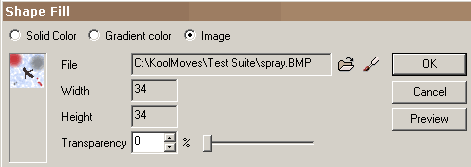
Shapes can be filled with solid color, color gradient, or images (which are tiled if the shape dimension exceeds the size of the image). To fill selected shapes with an image, select the shape fill tool and click on the image radio button in the dialog box. Select the file of the image by pressing the file browse button with three dots. The name of the file is saved in the .fun file (its path is relative to the directory position of the .fun file).
Use an application found at www.Gfx2swf.com/gif2swf to convert your animated GIF into a SWF file. Then use import swf as an object to bring the converted gif into your KoolMoves animation. KoolMoves can import 8 bit PNG files with or without transparency.
On exporting to a Flash movie, KoolMoves converts non-indexed color images to jpeg format at the quality factor specified in either File > Export Settings or Movie > Background Image. Use the lowest quality number to achieve the smallest Flash movie. If you use the same image with the same file name multiple times throughout the movie, KoolMoves is smart enough to store the image only once in the exported Flash™ movie.
If the image is larger than the shape, only the upper left portion of image will fill the shape. If the image is smaller than the shape in any dimension, the image will tile to fill the shape.